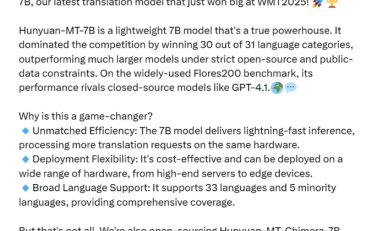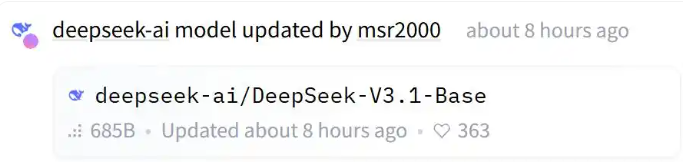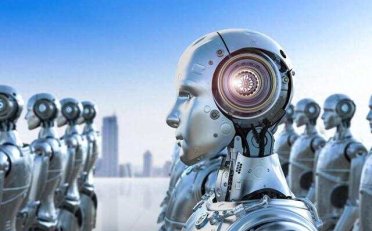LAMP 环境是指 Linux 系统下,由 Apache + MariaDB + PHP 及其它相关辅助组件组成的网站服务器架构。本文本文档介绍如何在腾讯云云服务器(CVM)上手动搭建 LAMP 环境。进行手动搭建 LAMP 环境,需要熟悉 Linux 命令,并对所安装软件使用的版本特性比较了解。
一、前提条件
已购买 Linux 云服务器。
步骤一:登录 Linux 实例
使用标准方式登录 Linux 实例(推荐)。
您也可以根据实际操作习惯,选择其他不同的登录方式:
1、使用远程登录软件登录 Linux 实例
2、使用 SSH 登录 Linux 实例
步骤二:安装 Apache
1、执行以下命令,安装 Apache。
yum install httpd -y2、依次执行以下命令,启动 Apache 并设置为开机自启动
systemctl start httpdsystemctl enable httpd3、在本地浏览器中访问以下地址,查看 Apache 服务是否正常运行。
http://云服务器实例的公网 IP显示如下,则说明 Apache 安装成功。
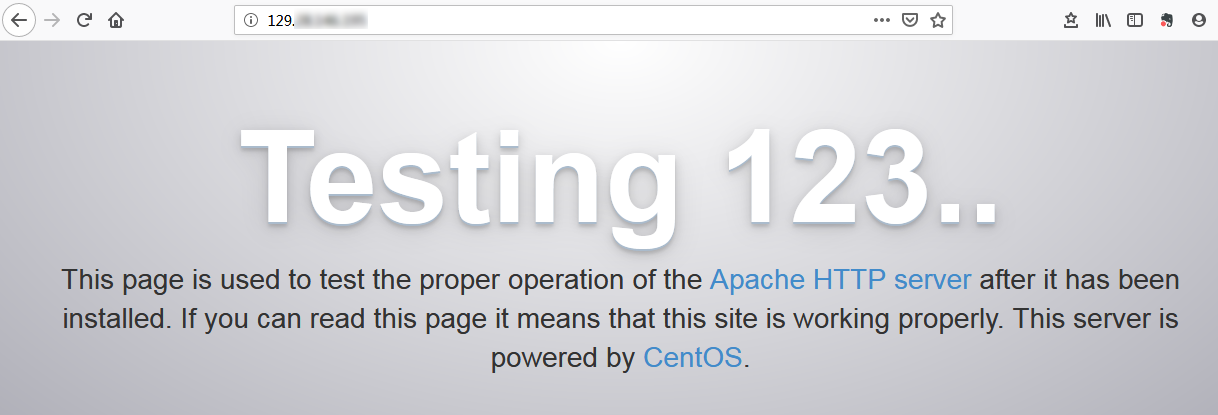
步骤三:安装配置 MariaDB
1、执行以下命令,查看系统中是否已安装 MariaDB。
rpm -qa | grep -i mariadb(1)返回结果类似如下内容,则表示已存在 MariaDB。
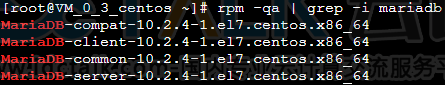
为避免安装版本不同造成冲突,请执行下面命令移除已安装的 MariaDB。
yum -y remove 包名(2)若返回结果为空,则说明未预先安装,则执行下一步。
2、执行以下命令,在 /etc/yum.repos.d/ 下创建 repo 文件。
vi /etc/yum.repos.d/MariaDB.repo3、按 “i” 切换至编辑模式,并写入以下内容。
# MariaDB 10.4 CentOS repository list - created 2019-11-05 11:56 UTC
# http://downloads.mariadb.org/mariadb/repositories/
[mariadb]
name = MariaDB
baseurl = http://yum.mariadb.org/10.4/centos7-amd64
gpgkey=https://yum.mariadb.org/RPM-GPG-KEY-MariaDB
gpgcheck=14、按 “Esc”,输入 “:wq”,保存文件并返回。
5、执行以下命令,安装 MariaDB。
yum -y install MariaDB-client MariaDB-server6、依次执行以下命令,启动 MariaDB 服务,并设置为开机自启动。
systemctl start mariadbsystemctl enable mariadb7、执行以下命令,验证 MariaDB 是否安装成功。
mysql显示结果如下,则成功安装。
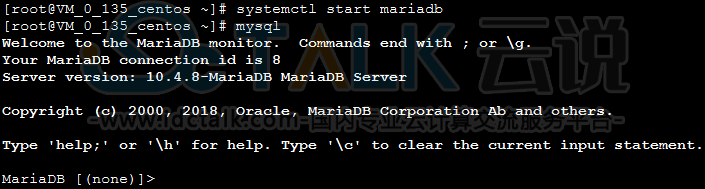
8、执行以下命令,退出 MariaDB。
\q步骤四:安装配置 PHP
1、依次执行以下命令,更新 yum 中 PHP 的软件源。
rpm -Uvh https://mirrors.cloud.tencent.com/epel/epel-release-latest-7.noarch.rpmrpm -Uvh https://mirror.webtatic.com/yum/el7/webtatic-release.rpm2、执行以下命令,安装 PHP 7.0.33 所需要的包。
yum -y install php70w php70w-opcache php70w-mbstring php70w-gd php70w-xml php70w-pear php70w-fpm php70w-mysql php70w-pdo3、执行以下命令,修改 Apache 配置文件。
vi /etc/httpd/conf/httpd.conf4、按 “i” 切换至编辑模式,并依次修改为如下图所示的内容。
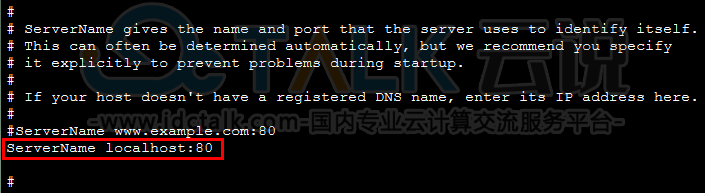

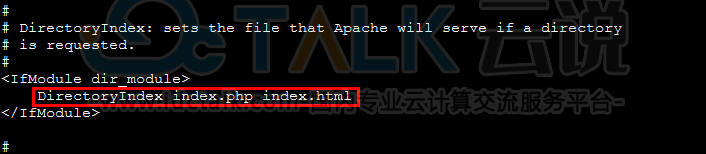
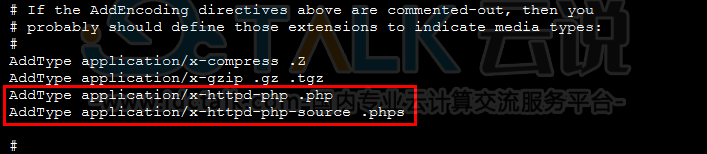
(1)在 ServerName www.example.com:80 下另起一行,输入以下内容:
ServerName localhost:80(2)将 <Directory> 中的 Require all denied 修改为 Require all granted。
(3)将 <IfModule dir_module> 中内容替换为 DirectoryIndex index.php index.html。
(4)在 AddType application/x-gzip .gz .tgz 下另起一行,输入以下内容:
AddType application/x-httpd-php .phpAddType application/x-httpd-php-source .phps5、按 “Esc”,输入 “:wq”,保存文件并返回。
6、执行以下命令,重启 Apache 服务。
systemctl restart httpd验证环境配置
1、执行以下命令,创建测试文件。
echo "<?php phpinfo(); ?>" >> /var/www/html/index.php2、在本地浏览中访问以下地址,查看环境配置是否成功。
http://云服务器实例的公网 IP/index.php显示结果如下,则说明 LAMP 环境配置成功。